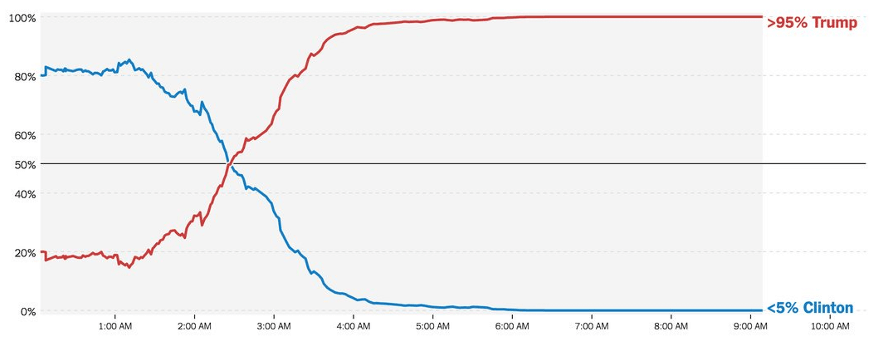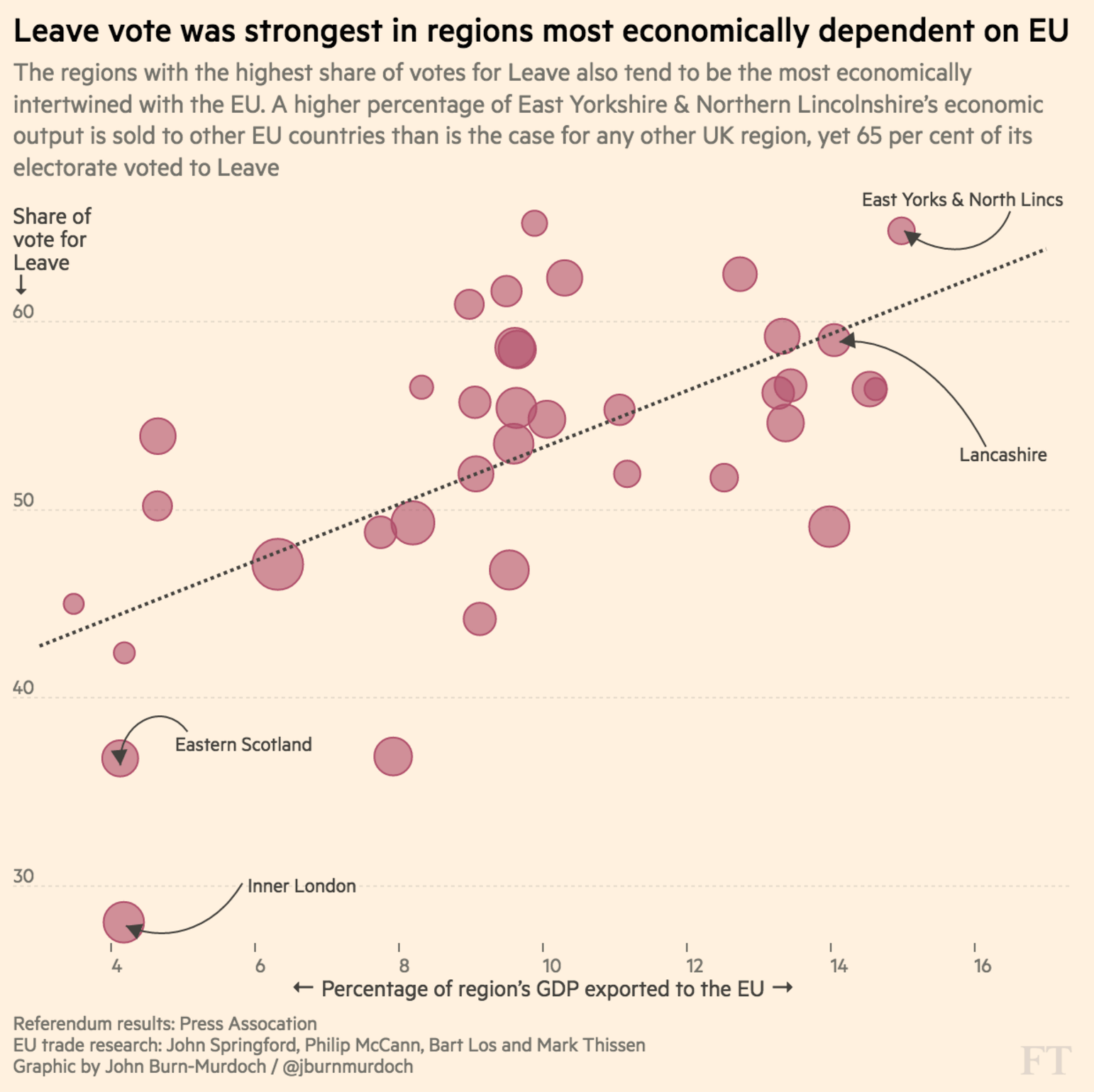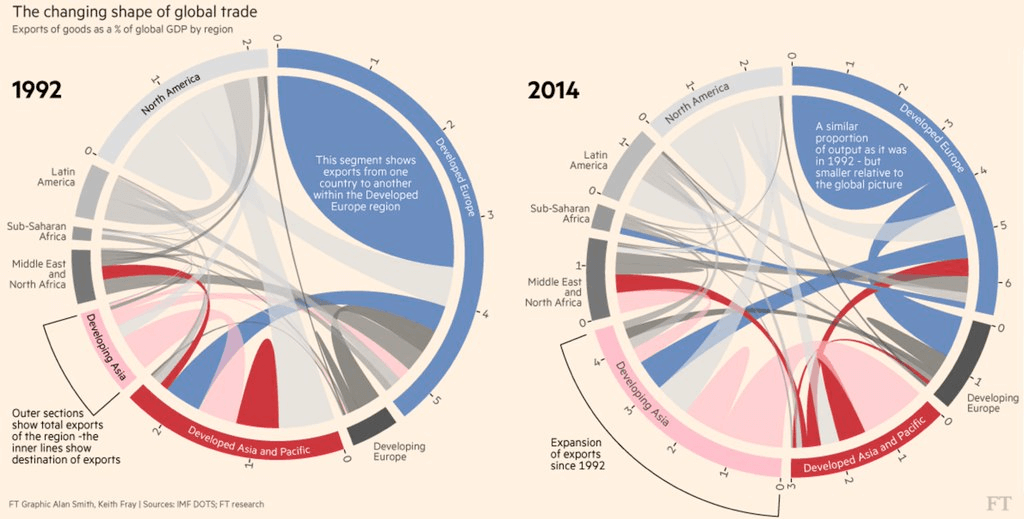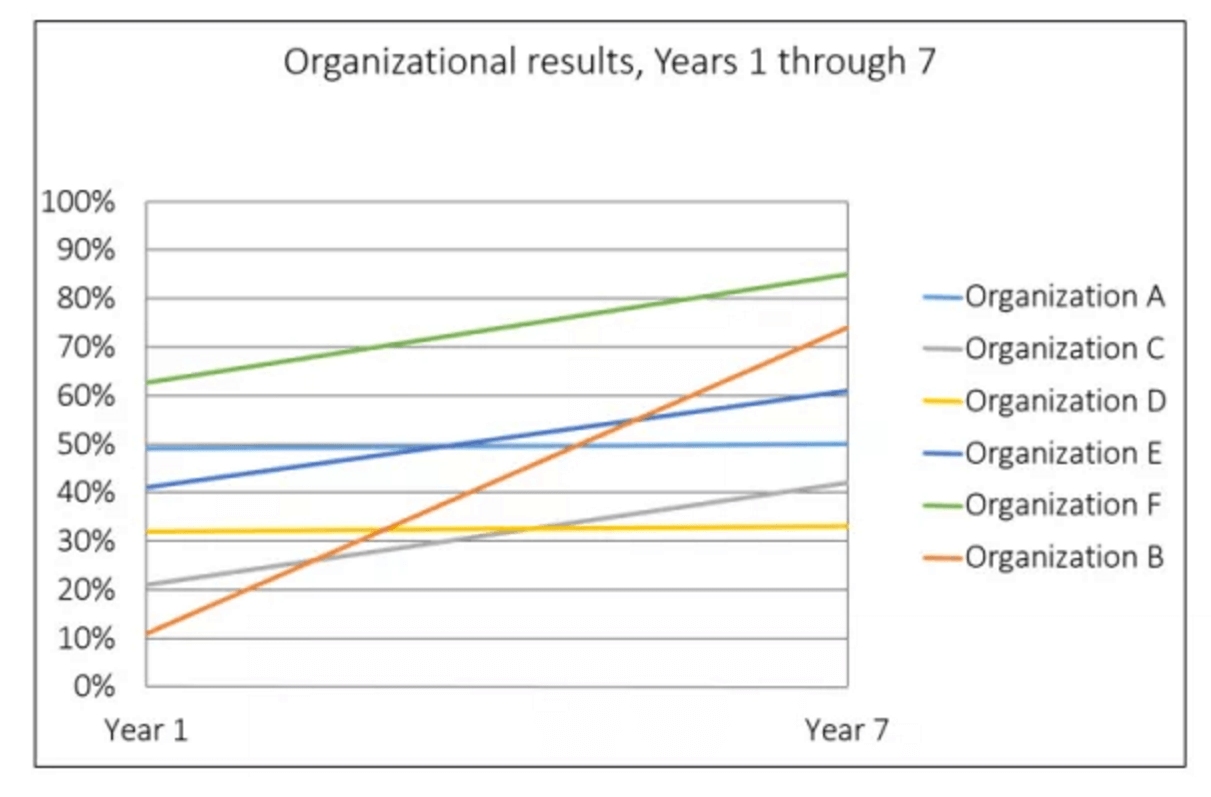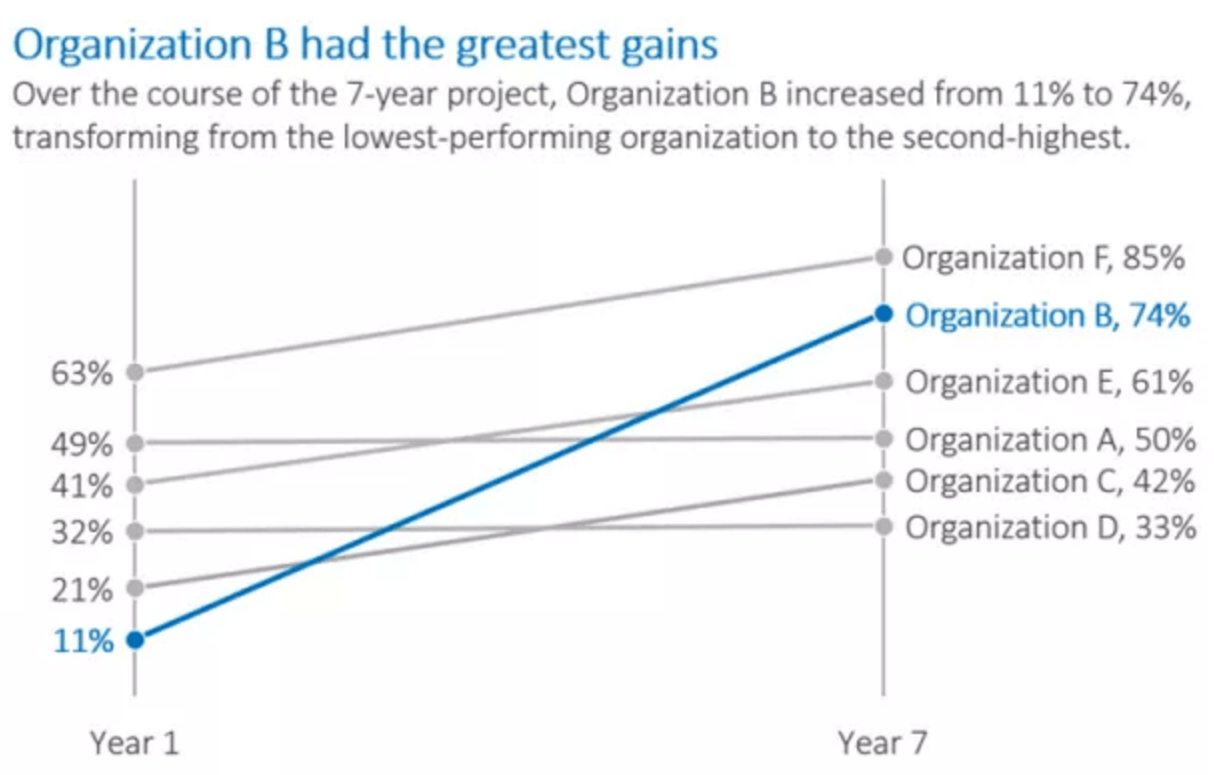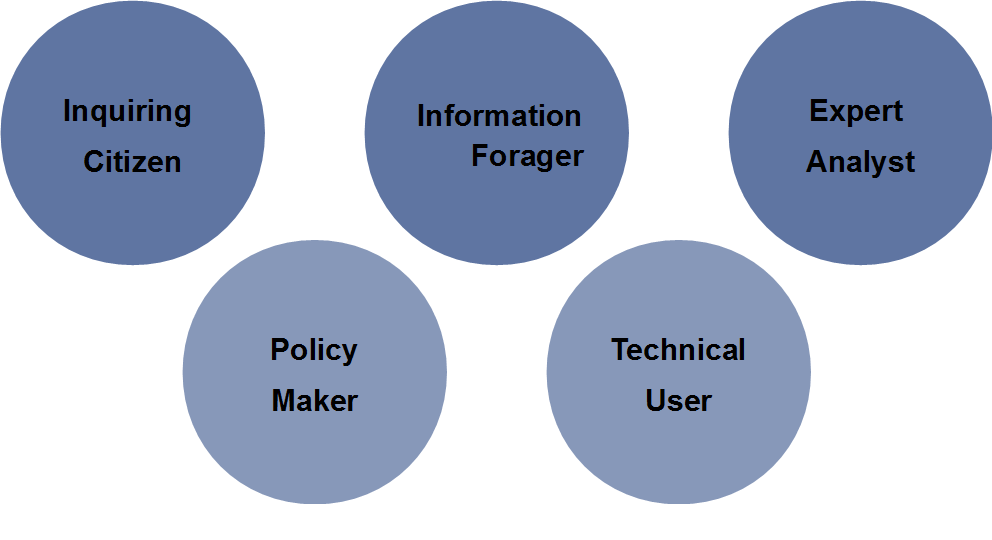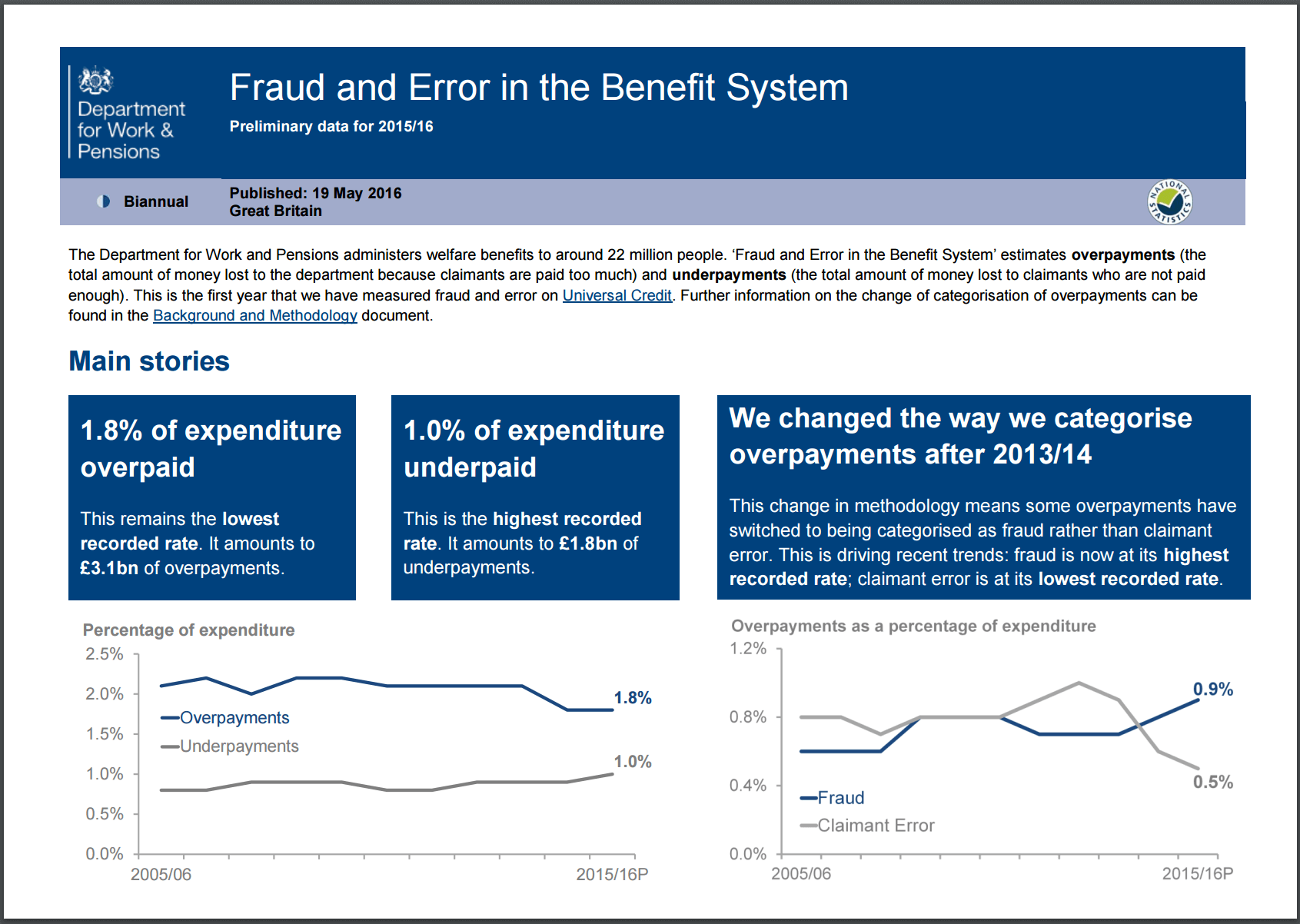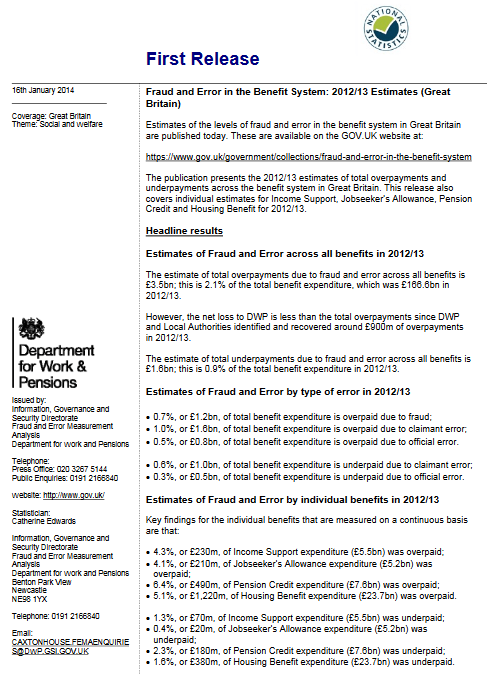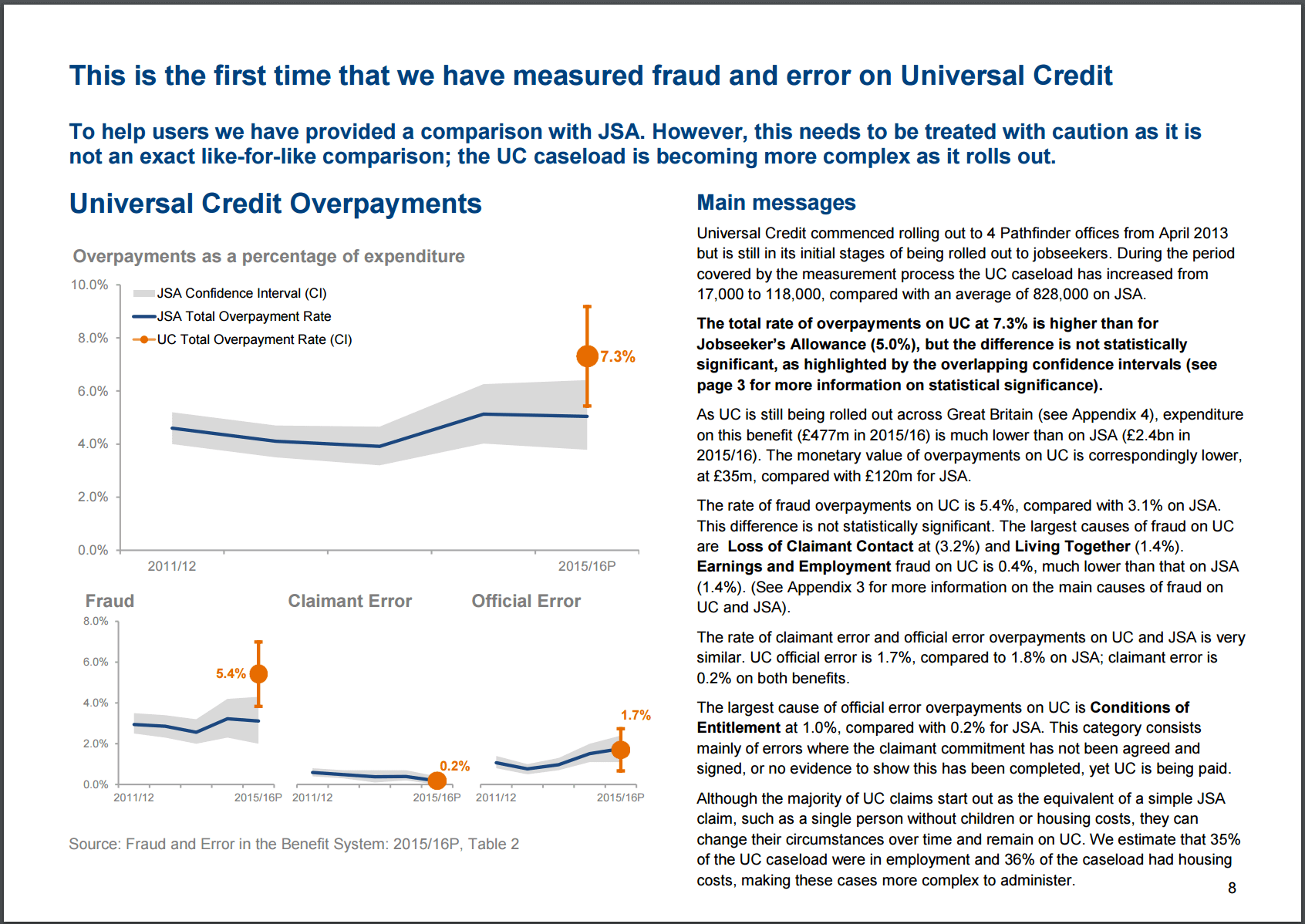Some things can be quickly understood...
[Click image to enlarge]
Presidential hopes:
This simple chart captures a moment in history. As more results came in on the night of the US Presidential election, the prospects of the two candidates reversed dramatically. The chart requires very little explanation.