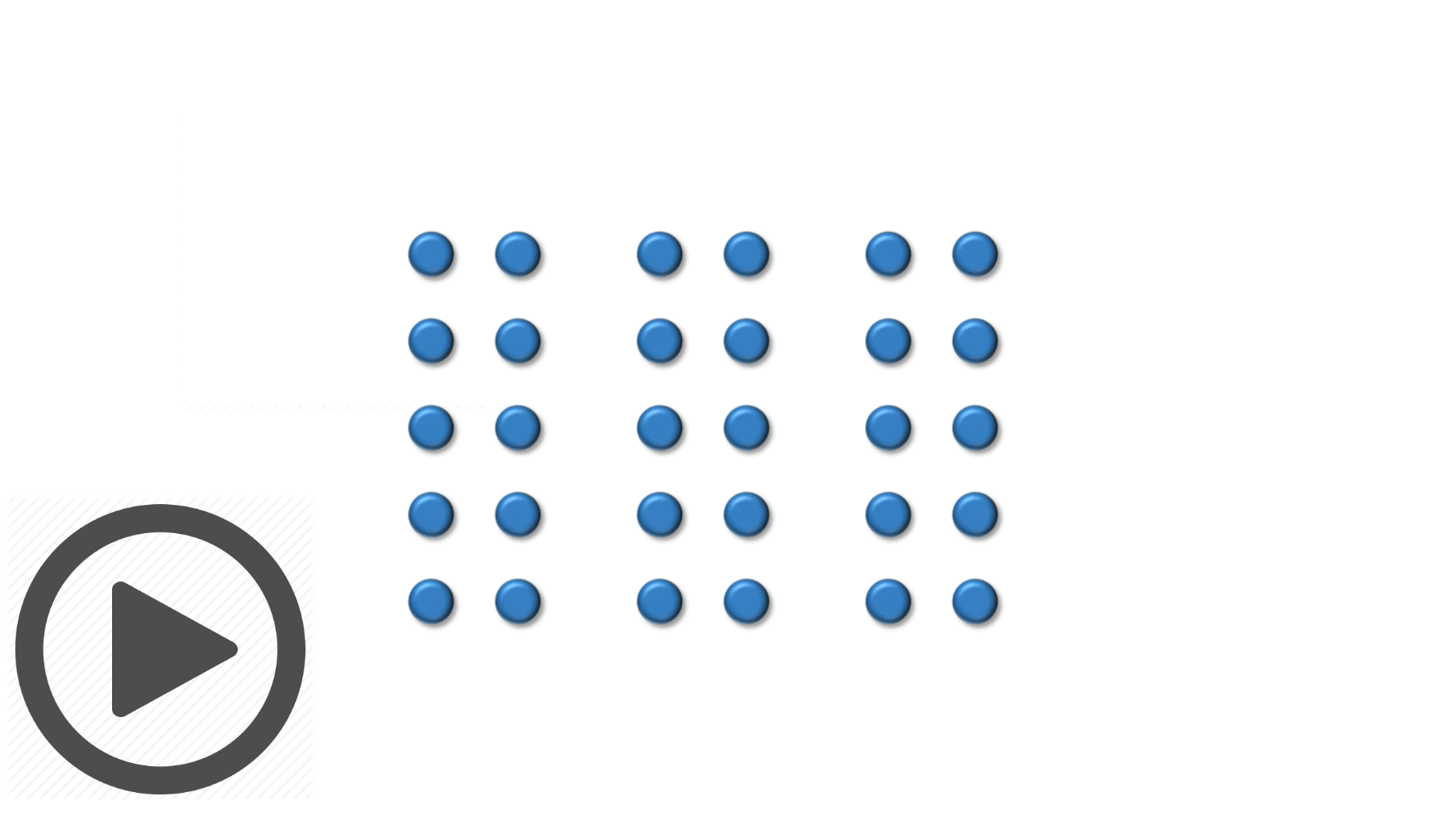As the name suggests, demonstration tables are used to demonstrate a point that we are trying to get across. The design should ensure that the patterns, and exceptions should be obvious at a glance.
Demonstration tables can be short and simple because they should be used to make a point or an argument so you only need to use the numbers that convey your point. It’s good to match the demonstration tables closely with the commentary. The point should be obvious so the reader gets the “Ah yes, I see” reaction. It is often useful to have a few demonstration tables as opposed to one large table that is trying to show a few things as often the messages will be lost.
It is worth noting that if you do choose to use a demonstration table, you can refer to the full data table (if available) in the footnotes underneath.
Over on the right is an example of a demonstration table.
Below is an example of a demonstration table